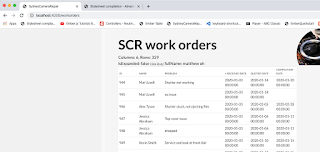How to create a ember version specific project?
https://stackoverflow.com/questions/38701667/how-to-create-a-ember-version-specific-project
Followed above link, but didn't work.
2nd option >> ember version didn't exist in package.json
1st option >> installed ember-cli@0.2.0 but it still was showing the current version v2.11
ember v1.12.2 >> ember-clie@0.2.0
https://github.com/emberjs/ember.js/blob/v1.12.2/package.json
inheeoh@192-168-1-107 client % sudo npm install -g ember-cli@0.2.0
npm WARN deprecated mkdirp@0.5.4: Legacy versions of mkdirp are no longer supported. Please update to mkdirp 1.x. (Note that the API surface has changed to use Promises in 1.x.)
npm WARN deprecated esperanto@0.6.34: Esperanto is deprecated in favour of http://rollupjs.org
npm WARN deprecated natives@1.1.6: This module relies on Node.js's internals and will break at some point. Do not use it, and update to graceful-fs@4.x.
npm WARN deprecated minimatch@0.2.14: Please update to minimatch 3.0.2 or higher to avoid a RegExp DoS issue
/usr/local/bin/ember -> /usr/local/lib/node_modules/ember-cli/bin/ember
> ws@0.5.0 install /usr/local/lib/node_modules/ember-cli/node_modules/testem/node_modules/socket.io/node_modules/engine.io/node_modules/ws
> (node-gyp rebuild 2> builderror.log) || (exit 0)
sh: builderror.log: Permission denied
> ws@0.4.31 install /usr/local/lib/node_modules/ember-cli/node_modules/testem/node_modules/socket.io/node_modules/socket.io-client/node_modules/engine.io-client/node_modules/ws
> (node-gyp rebuild 2> builderror.log) || (exit 0)
sh: builderror.log: Permission denied
npm WARN ember-cli@0.2.0 had bundled packages that do not match the required version(s). They have been replaced with non-bundled versions.
+ ember-cli@0.2.0
added 919 packages from 571 contributors in 58.175s
ember -v
ember-cli: 2.11.1
node: 13.5.0
os: darwin x64
I just decided to keep the current ember version, v3.15, that was installed.
Just copied the ember project ...
from: /Users/inheeoh/work/sydney-camera-repair
to: /Users/inheeoh/aws/aws-serverless-ember/client