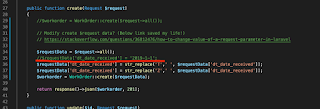https://www.youtube.com/watch?v=2jdH85teO5Q
Download HxD hex editor
https://download.cnet.com/HxD-Hex-Editor/3000-2352_4-10891068.html
How to create setup.exe in VS 2017
- Build >> Publish (my own quick way)
- The standard way
- https://www.google.com/search?q=visual+studio+2017+create+setup.exe&rlz=1C1CHBD_en-GBAU709AU709&oq=visual+studio+how+to+create+setup.exe&aqs=chrome.2.69i57j0l7.10128j0j7&sourceid=chrome&ie=UTF-8#kpvalbx=_QmYdX_3tD9vgrQHWloSIBQ27
Errors
Unable to find manifest signing certificate in the certificate store
>> Just untick the signing,
https://stackoverflow.com/questions/11957295/unable-to-find-manifest-signing-certificate-in-the-certificate-store-even-wh
https://stackoverflow.com/questions/4517440/why-am-i-getting-unable-to-find-manifest-signing-certificate-in-the-certificate/8117025
Outlook.mailitem is not found
Reference >> Assesmlies >>
Microsoft.office.interop.outlook 15.0
Typ 'PDDocument' is not defined
Below 3 files deleted & re-referenced:
- PDFBox-0.7.3
- IKVM.GNU.Classpath
- IKVM.Runtime

Ignored

Above needs fix.
App.config had the following.
<add name="AccessConnectionString" connectionString="Provider=Microsoft.Jet.OLEDB.4.0;Data Source=M:\db2000.mdb;User Id=admin;Password=;" />
https://social.msdn.microsoft.com/Forums/vstudio/en-US/cfb9efe8-4de2-40b6-b817-553c91b9f9c6/the-microsoftjetoledb40-provider-is-not-registered-on-the-local-machine?forum=csharpgeneral
1. You need to use ACE.OLEDB in App.config
<add name="AccessConnectionString" connectionString="Provider=Microsoft.ACE.OLEDB.12.0;Data Source=M:\db2000.mdb;Persist Security Info=False;" />
- https://community.powerbi.com/t5/Desktop/Unable-to-Connect-to-Access-Both-64-bit/td-p/923352
- https://www.microsoft.com/en-us/download/details.aspx?id=13255
Access connection string
https://www.connectionstrings.com/access/
If you try to install different version (64bit) of Access Database Engine on top of MS office 365 (32bit):

System.TypeLoadException: 'Could not load type 'ADODB.FieldsToInternalFieldsMarshaler' from assembly
https://stackoverflow.com/questions/5666265/adodbcould-not-load-type-adodb-fieldstointernalfieldsmarshaler-from-assembly
The INSERT INTO statement contains the following unknown field name: 'Comments'
INSERT INTO tblItemsHistory (WorkOrderID, OrderVersion, ItemCode,Description,Quantity,Location,SOC, QuantityInt, Comments, CancelledItem) VALUES ('103225189/70', '1', 'KIT03', 'KITCHEN REPL ( 3 BED)', '1.000 EA', 'Kitchen', 'KIT03', 1, 'Kitchen Replacement 600mm Benchtop 3 Bedroom tenant happy for pantry to go in lounge room
',False)
- tblItem
- tblItemHistory
required fields:
- Comments
- CancelledItem
TEST
- Test if current Email Manager (32bit) works in my machine (64bit) office (32bit)
>> works
- Test if new Email Manager (64bit) works in my machine (64bit) office (64bit)
>> works
To chase up with Sonya
- Can you show me email server? (it's hard to read email from Outlook because version changes every time, and settings change. If I can read email directly from email server, it will be better)