- Create a web API with controllers - TodoContext.cs added, Scaffold controller added
- Create a minimal web API
- Web API with MongoDB
- Web API with JavaScript
- Backend for mobile
- Publish to Azure API Management
Create with controller
httprepl supports debugging.
Prevent over-posting - interesting, The subset of a model is usually referred to as a Data Transfer Object (DTO), input model, or view model.
When using httprepl, make sure you connect first. Otherwise PUT operation does not work.
PUT Success - 204 no content
PUT Error - 405 method not allowed
Before DTO (Data Transfer Object)

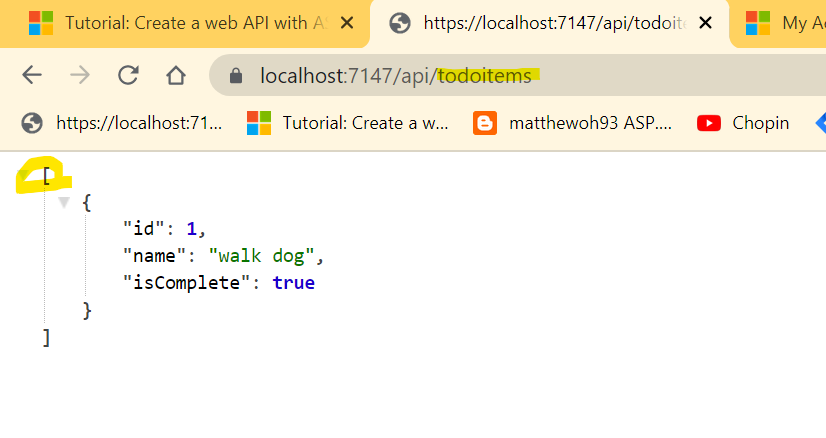
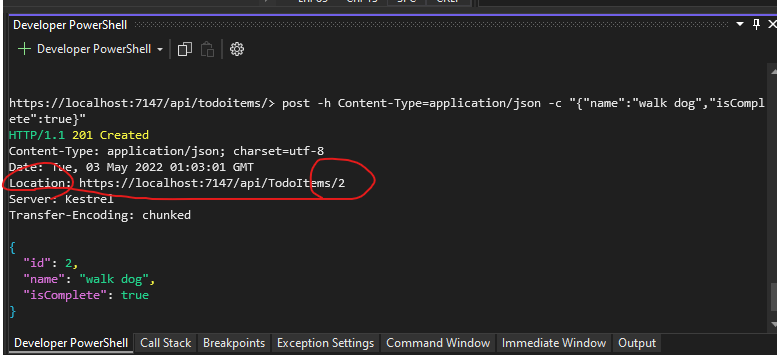





No comments:
Post a Comment