https://cli.emberjs.com/release/advanced-use/stylesheets/
2. You need below line essentially.
let app = new EmberApp(defaults, {
minifyCSS: {
options: { processImport: true }
}
});3. add all you custom css into styles >> app.css
4. create a file in styles >> app.scss
5. add ember table css in there.
@import '@addepar/style-toolbox';
@import '@addepar/style-toolbox/onyx/elements/inputs/button/index';
6. edit ember-cli-build.js as below following the website.
https://github.com/Addepar/addepar-style-toolbox
let app = new EmberApp(defaults, {
// Add options here
sassOptions: {
extension: 'scss'
},
minifyCSS: {
options: { processImport: true }
}
});
Note that public >> assets >> sydney-camera-repair.css should not exist.
All css will be combined (compiled) into dist >> assets >> sydney-camera-repair.css
You will see the css applied ember table!!!
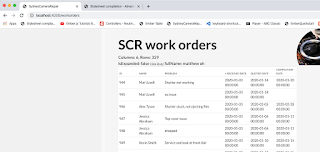
No comments:
Post a Comment